In CASE Bits #2, one of the security best practices is making sure that your smartphone is encrypted and has a passcode.
That’s well and good, but what if you’re like me and don’t like to buy new phones unless you absolutely need to?
Well, I have some bad news and some good news. The bad news is that if your phone or tablet is 4 or more years old, there’s a chance you phone might be wide open to hackers, and there’s nothing you can do except buy a new one.
I suspect most people nowadays know that computers (including smartphones) need regular security updates to stay safe on the Internet. Remember Windows XP? Microsoft made a lot of noise back in 2014 that people needed to upgrade their Windows or else.
Well, phones and tablets are no different, but unfortunately, unlike regular computers, there’s no guarantee you’ll be able to download a new version of iOS or Android for your phone. Companies like Apple and Samsung are known for leaving their old products in the dust, and there’s no law that says they have to keep supporting them.
How do you know if you’re vulnerable?
For Apple users:
- The oldest currently supported iPhone is the 5s (not the 5).
- The oldest currently supported iPad is the Air (1st generation). The iPad 4 and earlier are no longer supported.
- The oldest currently supported iPad Mini is the 2nd generation.
- The oldest currently supported iPod Touch is the 6th generation.
For Android users, go into your settings and look for a menu labelled “About Phone” or “About Device”. If the Android version is 4 or less, you are no longer receiving security updates.
Generally speaking, you are taking risks if you use these devices:
- For Web surfing, since the Web is the source of many attacks.
- For email and other apps that store and send your primary user account credentials.
- For banking and other financial services.
- For holding any privileged student information.
So what’s the good news?
The good news for iPhone users is that Apple tends to be much more reliable than other phone manufacturers at pushing out updates, and they’re known for supporting their devices for about 5 years, sometimes more. The oldest currently supported iPhone is the 5s, which was released in the Fall of 2013. So that means that you can buy an older iPhone and still expect at least a few years of support.
With Android phones, manufacturers tend to be less reliable and slower with updates, and they tend to support devices for fewer years. But there’s a silver lining: with a little technical know-how and the right phones, you can actually switch to an alternative Android OS provider, effectively granting your phone many more years of support even compared to iPhones.
If you’re concerned about your phone’s security, shoot me an email and we’ll talk about possible solutions.
What does this mean for CASE?
CASE is examining the best method for re-purposing our older iPads in order to maintain the security of our empoyees’ user accounts and privileged student information. In the meantime, if you possess a CASE-issued iPad that is no longer supported with security updates, please follow these guidelines when convenient:
- Uninstall Microsoft Outlook. Follow these directions to remove its configuration profile (containing your login and password).
- When possible, use your Windows laptop, and not your iPad, to check email and browse the Web.
- Avoid using public or open WiFi networks.
- Connect to school guest/vendor WiFi networks only when absolutely necessary.